- The Apple Den
- Posts
- How the iPhone's ChatGPT Integration Really Works
How the iPhone's ChatGPT Integration Really Works
It's not what you think.

Welcome back!🍎
Here’s the latest with Apple.
How ChatGPT works on iPhone (myth busting)
The game changing ‘Find My’ feature
& more!
📊 Poll
Last week, we asked: 16GB is now the minimum RAM configuration on the Mac. Do you think this is a big deal, or was 8GB enough?

Here were my favorite replies:
Yes - “16GB as a base memory configuration should be standardized across the board for any computer in 2024. It’s understandable that some users may get by on 8GB but that isn’t sustainable long term. With the rate of growth AI implementation on devices and power demand from most applications today even basic ones we are fast approaching even 16GB starting to feel like 8GB. This was a much needed adjustment and honestly in a world where most companies charge a wild premium for spec increases it’s nice to see Apple slot the 16GB models into the pricing of the previous base models.”
No - “I wish they would have reduced prices for 8GB models. Some people just want to browse the web, send a few emails, and type a few documents, which 8GB is fine for.”
This week: Did you purchase any of the new M4 Macs that just released this morning? Why or why not?
Did you buy any of the new M4 Macs? |
🗞️ The Latest
🍎 $20/month for Apple Intelligence?

ChatGPT settings (iOS 18.2 Beta 2)
When Apple launched iOS 18.2 Beta 2, it made everyone aware of ChatGPT’s rate limits and also introduced an easy way to upgrade to the paid ChatGPT Plus subscription.
However, some publications & social media users have been spreading misinformation about how it works. Here’s what’s really going on:
In iOS 18.2 Beta 2, there’s a new section in the ChatGPT extension settings that’ll show whether you’re under or over the daily limit.
And beneath that, there’s a button to upgrade to ChatGPT Plus.
When people saw this, they assumed that upgrading to ChatGPT Plus for $20/month was the ONLY way to have unlimited access to ChatGPT on their iPhone. That is not the case.
You'll have access to ChatGPT's advanced capabilities until you reach your daily limit. Additional requests will use the basic version for up to 24 hours
Why is Apple Adding a Limit?
Apple is not imposing a limit here. They are simply being transparent and informing us about OpenAI’s rate limits for gpt-4o, which is nothing new.
You can still use ChatGPT even if you exceed the limit; it will simply utilize the "basic version” (4o-mini) instead of the default model (gpt-4o).
What’s the Difference?

ChatGPT models
So, if you go over your limit, how much worse is the “basic” model?
OpenAI clarifies the differences between GPT-4o and 4o mini above. But in real-world testing, I’ve not been able to tell a major difference between the two models, aside from the mini model being slightly faster.
I couldn’t figure out what was considered an “advanced capability” during my regular testing. I tried using complex prompts, coding questions/conversions, etc; and everything worked perfectly, even after exceeding my daily limit (and not being signed in).

What ChatGPT considers “advanced capabilities”
However, I finally discovered the differences after asking ChatGPT what these “advanced capabilities” are, and to give example prompts for each of them.
After getting the example prompts, I copy/pasted the prompts using both GPT-4o and GPT-4o mini.
The GPT-4o result took about twice as long, but it was more detailed and complex.

The differences in answers (from 4o vs 4o mini)
So, yes, the GPT-4o results will be more detailed and offer better refinement suggestions (in this case).
But the end result was essentially the same.
The reality is, most people will never input such complex prompts on a ChatGPT extension on the iPhone/Mac - they’d do that using the ChatGPT app, if anything.
So these limits are irrelevant for the strong majority who will just be asking basic questions on a consistent basis.
Do you Need ChatGPT Plus?
Most users will not need to purchase ChatGPT Plus for $20/month.
It’s only worth subscribing if you:
Want access to Advanced Voice Mode
Use ChatGPT for your business/work
Upload attachments daily for ChatGPT to dissect
Ask hundreds of questions daily & need the most detailed response to advanced prompts.
My take: Hopefully this clears the confusion about ChatGPT on the iPhone and Mac. Apple is not limiting users and most people will not need the ChatGPT Plus subscription. Those who need it, likely already have it and use the ChatGPT app, not just the extension built in to iOS/macOS.
iOS 18.2 is expected to be released in December and when the next wave of users (non-Beta testers) are confused about this topic, you can share this write-up with them.
Together with Morning Brew.
Here’s Why Over 4 Million Professionals Read Morning Brew
Business news explained in plain English
Straight facts, zero fluff, & plenty of puns
100% free
📍 ‘Find My’ Just Got Much Better

Share Item Location screen (iOS 18.2 Beta)
This week, Apple released the second round of Betas for iOS 18.2, macOS 15.2, tvOS 18.2, and so on. But one of the standout features is within iOS 18.2 Beta 2 and the Find My app. Here’s why:
You can now share the location of an AirTag or Find My-compatible device with “an airline or a trusted person.”
Once you tap “continue” (seen in image above), you will be presented with a link that you can send to an airline, a police officer, or whoever is trying to help you locate your belongings.
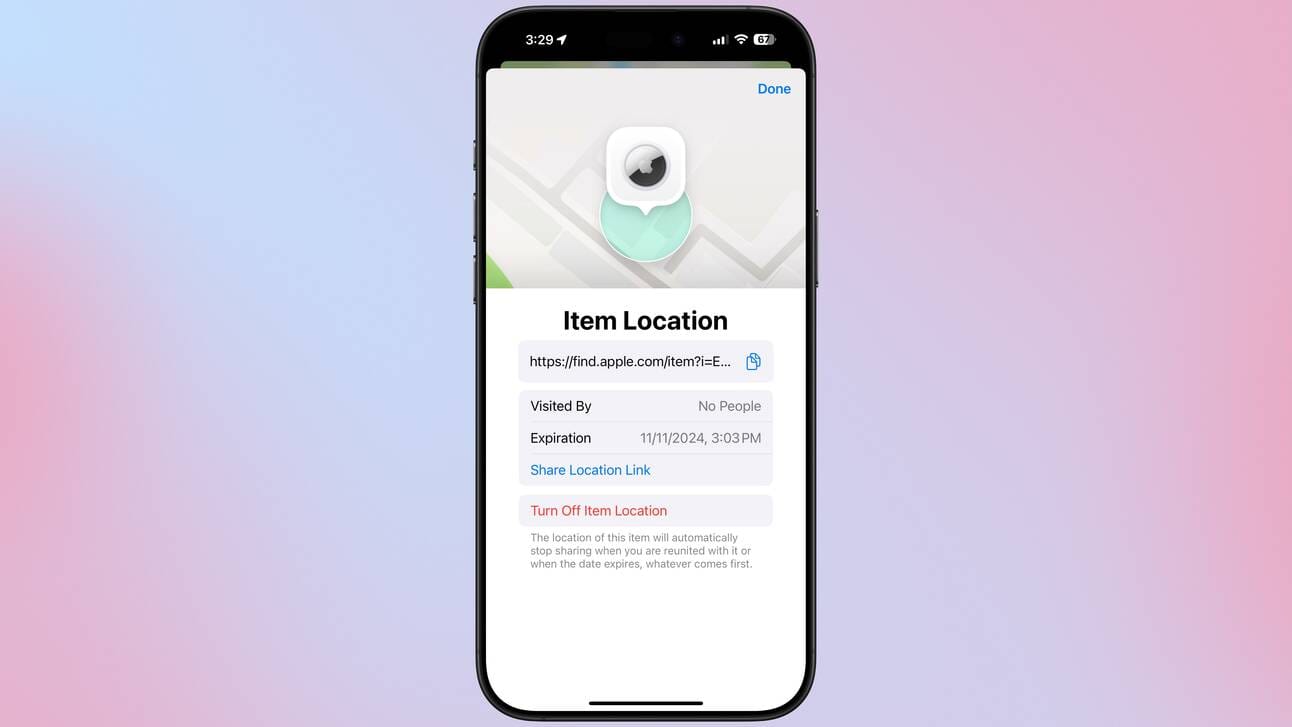
Find My settings after sharing a link
Once you send the link, the end-user will be able to locate your device on a map in Safari. It also includes additional details like the serial number.
This map is not accessible to anonymous users, though. You need to sign in with your Apple ID to see it on the map, or you need to input your Apple Partner email (if you work for an airline).
The link expires after 1 week and it can be disabled at any time from the Find My app.
Now, you won’t have to physically be with an airline employee or police officer to show them the live location of your belongings. Just send them a link and they can track it down for you!
Other Major Software Adds
visionOS 2.2 Beta includes the long-awaited Ultrawide Mode to Mac Virtual Display. This is a game changer for Vision Pro. It makes a huge difference in my daily workflow.
With macOS Sequoia 15.2 Beta 2, there’s now a Weather widget built-in to the menu bar!
Apple is also gearing up to launch the biggest change ever to Siri: onscreen awareness. They just launched a new API for developers so they’re prepared when the feature officially lands.
And hidden in the code of the tvOS 18.2 Beta are references to the upcoming screensavers Apple announced back in June. These include Snoopy, TV and Movies, Music, and Soundscapes.
My take: This was a big week for Beta software updates and gets me very excited for the masses to try out all of these new features next month!
📰 Quick Bites
Police Freak Out at iPhones Mysteriously Rebooting Themselves, Locking Cops Out
How to fix iPhone Notes disappearing after iCloud terms & conditions update
Apple Intelligence Servers Expected to Start Using M4 Chips Next Year
EU to assess if Apple's iPad OS complies with bloc's tech rules
Apple Reportedly Working on 90Hz Studio Display, iMac, iPad Air
Why GM is ditching Apple CarPlay, with software boss Baris Cetinok
MacBook Pro Likely to Get OLED Display and Thinner Design in 2026
Matter 1.4 tries to set the smart home standard back on track
iPhone 17 and 'iPhone 17 Air' Again Rumored to Feature 120Hz ProMotion Displays
🎨 Set Wallpaper
If you can’t see the wallpaper below, just sign in. It’s only available to free subscribers.
What did you think of today's newsletter? |

Subscribe to Premium to read the rest.
Become a paying subscriber of Premium to get access to this post and other subscriber-only content.
Already a paying subscriber? Sign In.
A subscription gets you:
- • 50% off all wallpaper collections
- • Access to private Discord
- • Bonus weekly wallpaper
- • Q&A section

Reply